Can I add a logo to my receipts and invoices?
If you have a logo, it can easily be applied to receipts, invoices and your website.
Step 1 - Go to Business > Document Library and add your logo to Unit Trac.
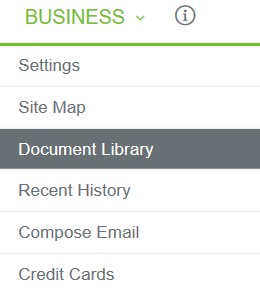
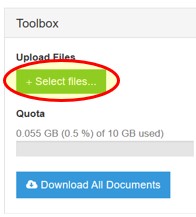
Step 2 - Go to Business > Settings > Documents and select the drop-down for the logo. This applies the logo to all receipts and invoices.
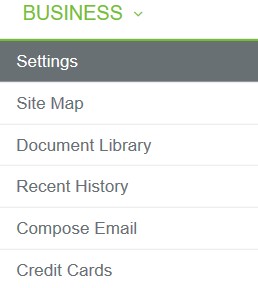
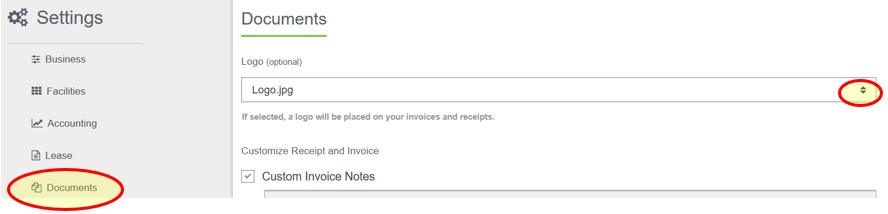
Step 3 - Go to Business > Settings > Public Website and select the drop-down for the logo. Your logo will now appear on your website.
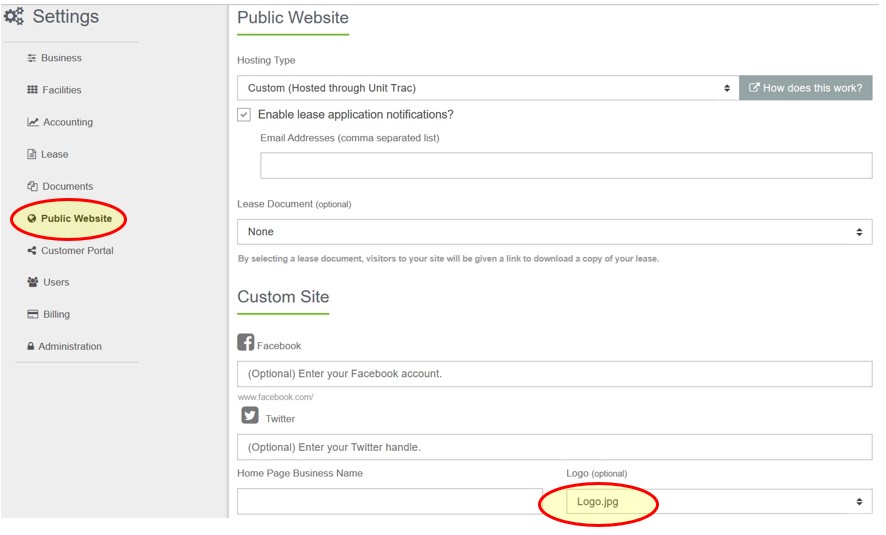
If you need help creating your website, see; creating your wesbite.
For more info on customizing invoices see; automatically send receipts by email, or add custom notes.
