Automatically Send Invoices to Customers
Do you want the ability to automatically send customers their invoice prior to it being due? You can with Unit Trac.
Step 1 - Go to Business > Settings > Notifications
Step 2 - Select 'Enable automatic invoicing' under the Upcoming Invoice Notifications section to automatically send an invoice by email to your customers before they are due;
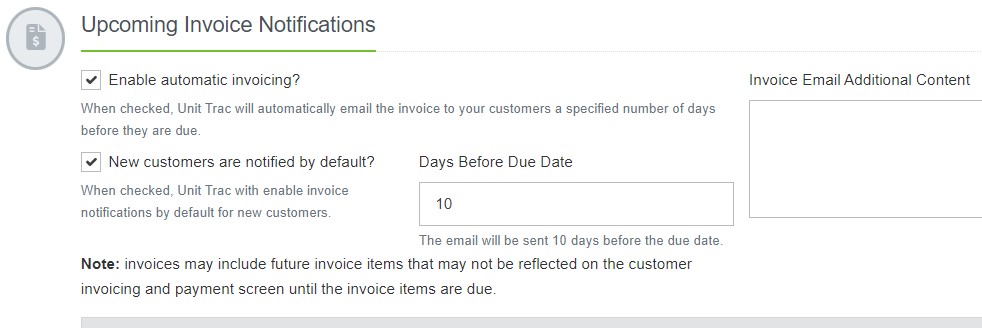
Step 3 - Select the number of days ahead of the due date that you'd like to have your invoices emailed out.
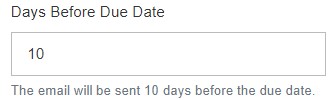
Step 4 - Select your customers to receive the invoices by clicking ![]() and then selecting them from the listing of available customers with an email address.
and then selecting them from the listing of available customers with an email address.
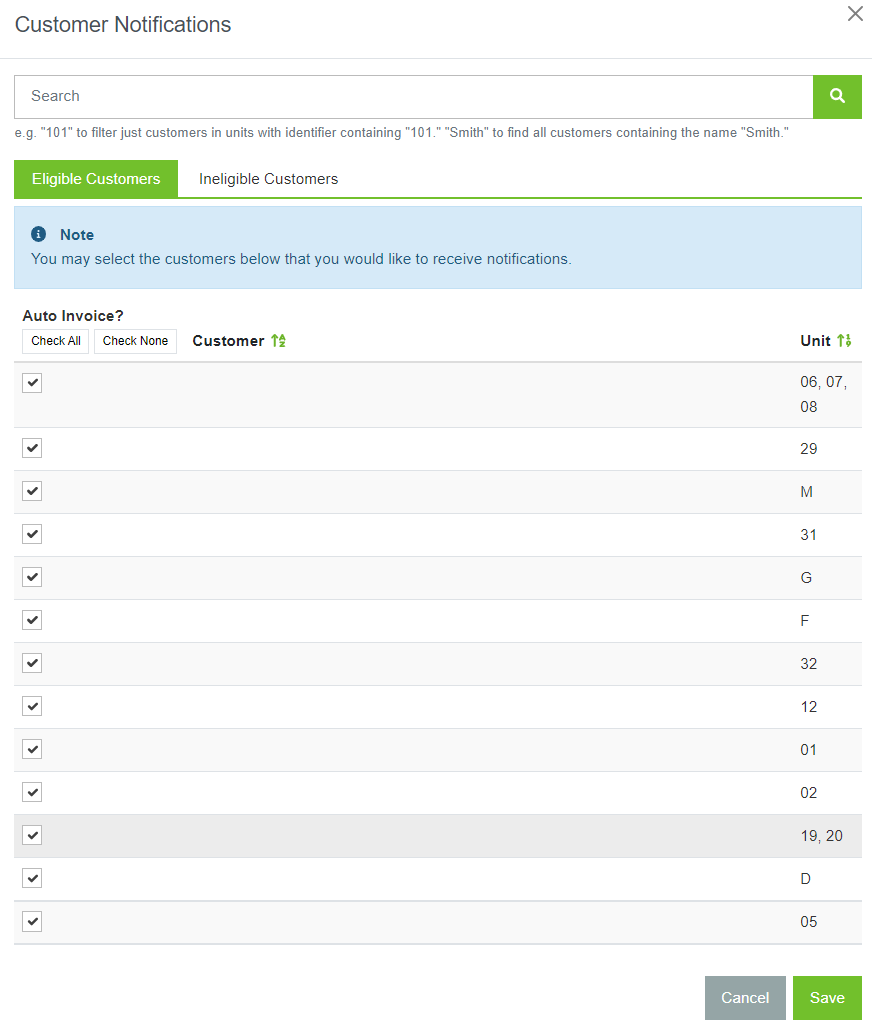
For more info on customizing invoices see; add your logo help article, or add custom notes.