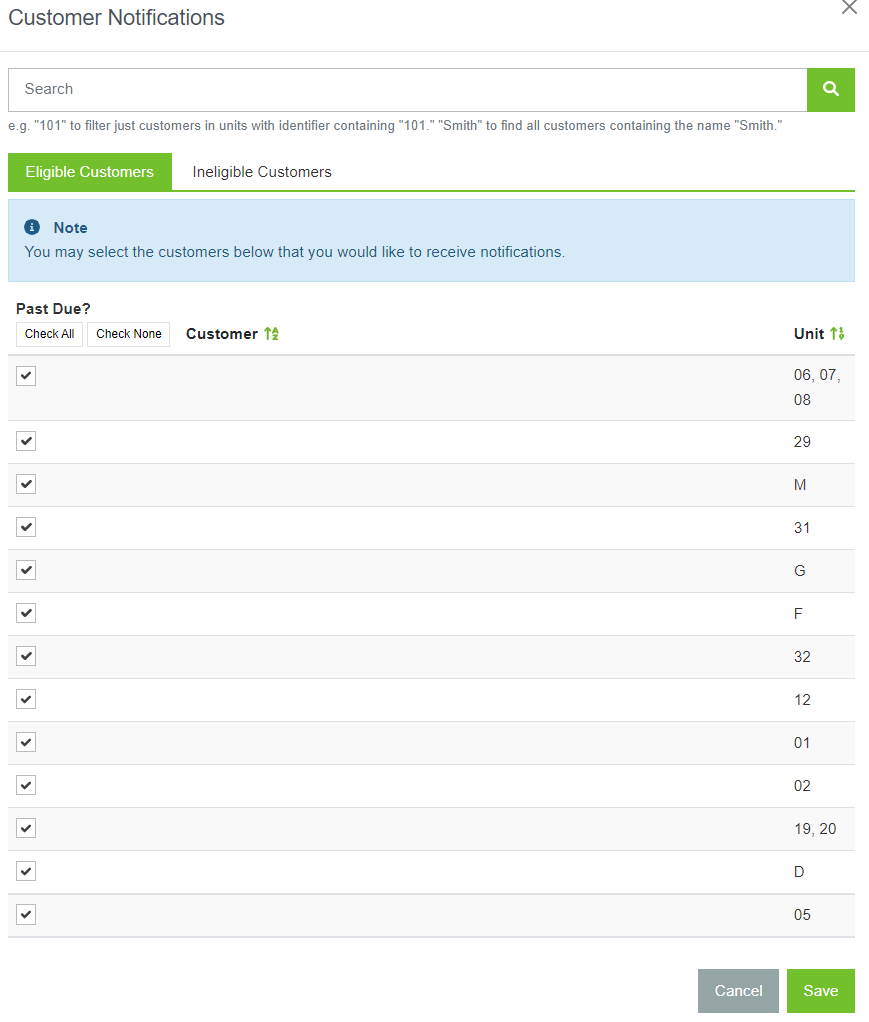How can I automatically send past due reminders?
Do you want the ability to automatically send customers their Past Due Notices?
Step 1 - Go to Business > Settings > Notifications
Step 2 - Select 'Enable past due reminders' under the Past Due Reminders section to automatically send a Past Due notice by email to your customers;
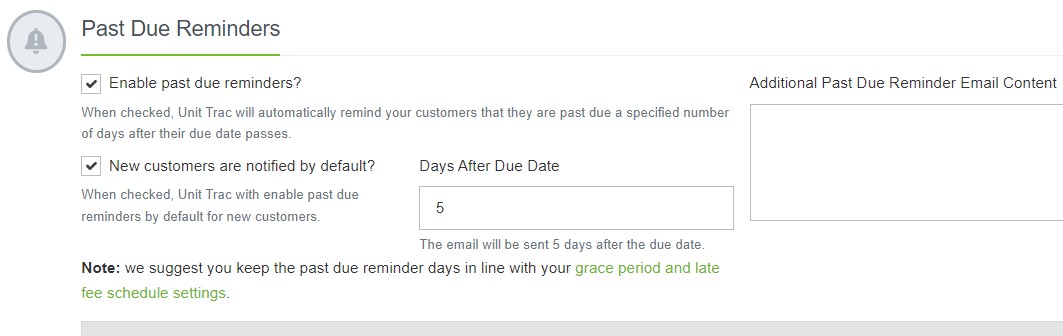
Step 3 - Select the number of days after the due date that you'd like to have the notice sent out.
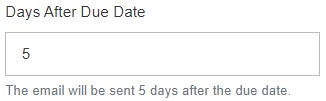
Step 4 - Select your customers to receive the notice by clicking ![]() and then selecting them from the listing of available customers with an email address.
and then selecting them from the listing of available customers with an email address.