Delete a Payment Method
There are several reasons to delete a payment method - customer lost the card, the card the expired, they have a new bank account - whatever the reason - Unit Trac makes it easy to delete a payment method.
1. Go to Customers > My Customers and select the customer.
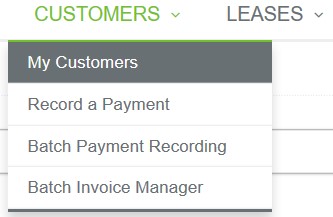
2. Under the customer's "General" tab, you'll see their payment methods along the left side.
3. Click on the payment method that you would like to delete and then select "Delete".
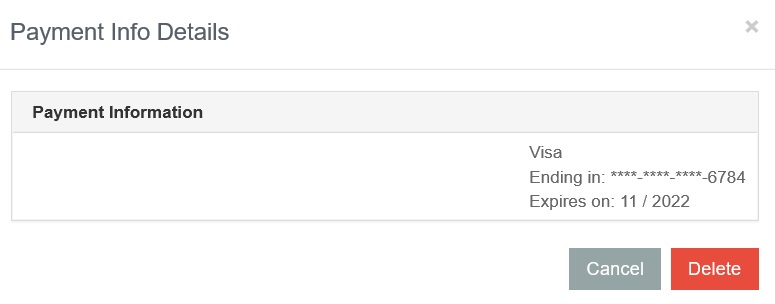
Click here for directions to add a new payment method.
